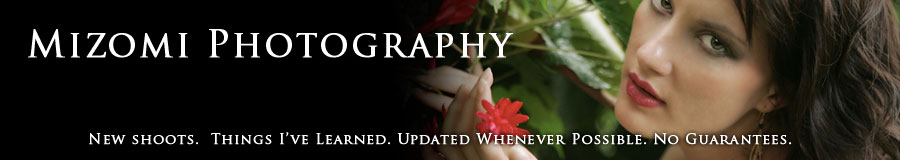For Alyssa's first look, we experimented with gold makeup. For lighting I used an AB800 with a beauty dish boomed above the camera and in close to the model, about a couple of feet. I used another AB800 modifed with the Paul Buff PLM 2.0 Parabolic reflector for fill. Another 2 AB800s with strip softboxes were used for edge lights.
Canon 5D mkII 85mm f1.2L II iso 100 1/160 @ f9
For the shot below of Alyssa with the Terminator 2-style shotgun, I wanted to have more of the gun barrel in focus so I used a smaller aperture of f16.
Canon 5D mkII 85mm f1.2L II iso 400 1/160 @ f16
For Alyssa's next look, I wanted to experiment with more dramatic lighting so we used a single AB800 with a grid (maybe a 20 or a 10 degree grid) for her main light and used one AB800 for the edge light.
Canon 5D mkII 70-200mm f2.8L IS iso 100 1/160 @ f11
While Chaz was in between setups for his shoot, I grabbed a couple of shots of Alana lying on the black satin sheets. Her back light is an Octodome and the main light is a large softbox, both with AB800s (I think).
Canon 5D mkII 85mm f1.2L II iso 100 1/160 @ f2
Alyssa joined in and we shot some 2-girl images from a ladder above. Think we added another SB26 with a small softbox to help fill light into the lower right corner of the frame.
Canon 5D mkII 70-200mm f2.8L IS iso 100 1/160 @ f8
Canon 5D mkII 70-200mm f2.8L IS iso 100 1/160 @ f8
Canon 5D mkII 70-200mm f2.8L IS iso 100 1/160 @ f8