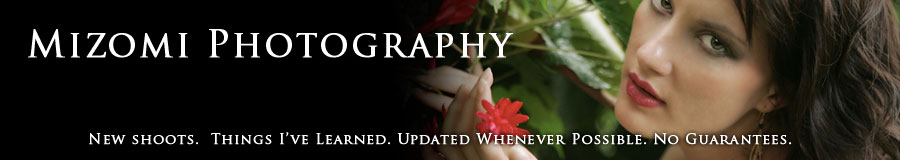Canon 5D mkII 70-200mm f2.8L IS II lens iso 400 1/125 @ f5.6
This past December I was extremely fortunate to have the opportunity to work once again with one of my favorite models in Japan, Kayo Fantastic from Model Mayhem.
For this session we shot in the Force Studio in Edogawabashi. This studio had a much darker theme compared to the previous studio we shot together in, which made it much easier to control the lighting. This worked out really well since we were going for a slightly edgier/sexier look for Kayo this time and I wanted to light her a little differently compared to our previous shoot together.
Our lighting for this session consisted mainly of 3 Nikon SB26 flashes triggered with Pocket Wizard Plus II tranceivers. The light modifiers used were primarily the Westcott 43" Apollo Orb and two Westcott Apollo Strip Softboxes. We also used a Gary Fong Lightsphere and a Lumiquest Softbox III for a few setups.
There were several potted plants near a bench in the middle of the studio and to keep things simple we used this as our first set.
An SB26 with a CTO gel and a Stofen Omnibounce was used behind the plants for a background light.
The Westcott Apollo Orb was used as the main light and the two Strip lights were used on either side of Kayo to help separate her from the background.
Canon 5D mkII 70-200mm f2.8L IS II lens iso 400 1/160 @ f5.6
Canon 5D mkII 70-200mm f2.8L IS II lens iso 400 1/125 @ f5.6
Next we went into some headshots against a wall on the other side of the studio. Used the Westcott Orb as Kayo's main light, overpowering the existing window light.
An SB26 with a CTO gel and a grid was used to light the wall behind her. Another SB26 was aimed at the back of her hair for a rim light.
Had a Vornado fan nearby to add movement to her hair.
Canon 5D mkII 70-200mm f2.8L IS II lens iso 400 1/160 @ f5.6
Canon 5D mkII 70-200mm f2.8L IS II lens iso 400 1/160 @ f5.6
Canon 5D mkII 70-200mm f2.8L IS II lens iso 400 1/160 @ f5.6
In the small corner behind the bars, we used a Nikon SB26 with a red gel and a Gary Fong lightsphere. This lit both the background and rim lit the model in red.
Once Kayo had changed outfits, she found this great hairpiece to use which gave her a totally different look. We used one of the striplights for her main light, but positioned low in front of the bars and aimed up at her face to add a little more drama to the shot.
Canon 5D mkII 70-200mm f2.8L IS II lens iso 400 1/160 @ f4
After taking a couple of shots behind the bars, we then brought Kayo around to the front. There was a large window next to the bars which you can see in the photo below, and we did some natural light shots while still using the rear lights for background and rim light.
Canon 5D mkII 70-200mm f2.8L IS II lens iso 1600 1/125 @ f4
Canon 5D mkII 70-200mm f2.8L IS II lens iso 1600 1/125 @ f4
Canon 5D mkII 70-200mm f2.8L IS II lens iso 1600 1/125 @ f4
Canon 5D mkII 70-200mm f2.8L IS II lens iso 1600 1/125 @ f4
For her main light, we used another SB26 with a Lumiquest III Softbox.
Canon 5D mkII 70-200mm f2.8L IS II lens iso 400 1/125 @ f5.6
Canon 5D mkII 70-200mm f2.8L IS II lens iso 400 1/125 @ f5.6
While Kayo changed into her next look, I thought it would be nice to do a few more shots with the windows on this side of the studio since they had an interesting kind of high techy pattern on them.
A bare SB26 was set in the corner to act as a hair light.
Canon 5D mkII 70-200mm f2.8L IS II lens iso 800 1/160 @ f2.8
We did a few shots with the window light as her main light, then switched to using the SB26 with a Lumiquest Softbox III.
Canon 5D mkII 70-200mm f2.8L IS II lens iso 800 1/160 @ f5.6
Canon 5D mkII 70-200mm f2.8L IS II lens iso 800 1/160 @ f5.6
Our final setup resulted in one of my favorite shots of the day and it worked out way better than I had originally planned.
This was a shot where we tried a combination of a fan and a length of red organza fabric wrapped around Kayo. To be honest, I didn't really have a solid image in mind when we started working on this set (that's something I need to work on - getting a clearer idea of what I want to shoot BEFORE the shoot). I only knew that I wanted to show fabric in motion, some mystery, and some sexiness without being too revealing. I really have to thank Kayo for this one because she was extremely patient with me while I set everything up for this shot.
Although I had brought a small Vornado fan for the shoot, it wasn't really strong enough to keep the fabric flying upward out of the frame like I had originally planned. We had to figure out a way to suspend the fabric above Kayo. Ideally in a situation like this we would use a stand with a boom arm or an assistant. Since we did not have a boom arm available (there's only so much lighting gear that I can bring when I travel), a bit of MacGyvering was needed.
Our solution was to use 2 ball bungies to strap a small light stand to the back of a chair to create an impromptu arm to which we could then clip the red fabric to:
Had to put some extra gear onto the chair itself to weigh it down so that it would not topple over onto Kayo. Always think of your model's safety when suspending objects above him/her.
To light this we used two Westcott Apollo Strip Softboxes positioned on either side of Kayo. In the setup shot, you can see all that stuff in the background. By bringing in the lights very close to the model and setting the power levels to 1/2 power (or maybe it was full power?), we were able to overpower the existing light in the studio and hide all of that in darkness.
So now that we had that setup, I positioned the fan so that it would add a little motion to the part of the fabric that was suspended. If we had been lucky enough to have had an assistant, we could have had them to point the fan at the fabric and move the fan from side to side until we got just the right look. Since it was just Kayo and myself that day, I would take a couple shots, adjust the fan position, shoot a couple more frames, move the fan again, etc.
Like I've said before, assistants are invaluable on a shoot. :-)
Canon 5D mkII 70-200mm f2.8L IS II lens iso 100 1/160 @ f3.5
This shot was one of those where everything came together just right - the fan caught the fabric and made it ripple and Kayo's hand pose created some shadows that added a sense of mystery to the image that I really liked.
Canon 5D mkII 70-200mm f2.8L IS II lens iso 100 1/160 @ f4
It was so much fun to work with Kayo again, I just wish that we had more than just 3 short hours to work together this time as there was so much more we could have done together. Will just have to save the ideas until next time.