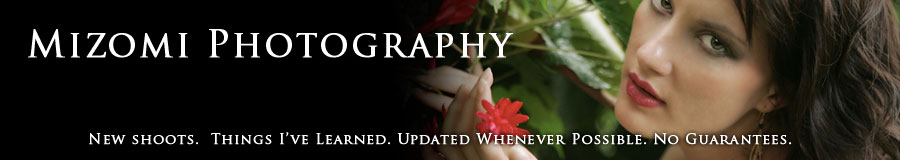Assistants go through hell sometimes, just for the sake of the final image. Yet most of the time when people see the final image, they'll praise the photographer, the model, or the makeup artist. They rarely ever think about what the assistant went through during the shoot.
Great assistants make the photoshoot a success. I have been very lucky to have amazing friends to help me on shoots (and believe me, I need ALL the help I can get). Most of the images you see in my portfolio simply could not have been done if it weren't for all their help. Ron, Q, Allan, Jen, and everyone else - thank you for everything that you do. Photography is a team effort and I am nothing without all of you.
A good photo assistant knows what the photographer needs even before he or she does. They're like a backup brain for the photographer who has to keep track of so many things during a shoot. At times they can even quickly help troubleshoot problems that a photographer can miss if and when he or she gets flustered in the middle of a shoot.
"uh, your White Lightning strobe might work better if you plug it in..."
"uh, your White Lightning strobe might work better if you plug it in..."
Having a second pair of eyes on the scene is invaluable. The assistant can remove trash or other things that would detract from the image, saving the photographer from having to "fix it in post". Really good assistants know what lens the photographer is using and can make an educated guess as to what he or she is probably seeing through the viewfinder. For example, if there is a fish-eye lens on the camera, it means that the photographer has a very wide field of view, so keeping unwanted elements out of the frame may mean moving equipment and or people to a position behind the photographer. Conversely, if the photographer has a long telephoto lens on the camera and is shooting a 3/4 or headshot, the assistant knows that they can bring a reflector in very close to the model to get better light on them.
Assistants that know lighting really well are invaluable when setting up strobes. Understanding what the photographer means when he/she says they want "Rembrandt lighting" or "Butterfly lighting" saves time because the assistant has an idea of where and how to position the lighting. Besides helping with placing and metering lights, assistants also can stand in for the model at times so that the photographer can see what a particular lighting setup looks like on a person before bringing in the model to the set.
When the assistant is setting up lights behind a model, if they can see the lens of the camera from where the light is, there's a good possibility that the light might flare into the camera and they can setup a flag to prevent that. The same thing can be done outdoors. When a photographer is shooting towards the sun, an assistant can see if sunlight is hitting the front of the lens. If it does, that usually means lens flare and a loss of contrast in the image which can be reduced by holding up something to shade the camera lens.
When the assistant is setting up lights behind a model, if they can see the lens of the camera from where the light is, there's a good possibility that the light might flare into the camera and they can setup a flag to prevent that. The same thing can be done outdoors. When a photographer is shooting towards the sun, an assistant can see if sunlight is hitting the front of the lens. If it does, that usually means lens flare and a loss of contrast in the image which can be reduced by holding up something to shade the camera lens.
If the photographer is some distance away from the model, assistants can relay information back and forth between them. For example, in the studio when the assistant is holding a fan in close to the model to blow her hair around, usually the noise from the fan will drown out the photographer's directions to the model. Since the assistant is usually closer to the model than the photographer, he or she can quickly relay the photographer's directions to the model instead of having to listen to "What?! You want me to do what?!?!".
Assistants also constantly keep watch on the model's hair and makeup and can quickly fix stray hairs or adjust jewelry or call in the makeup artist for touchups. It saves a lot of time instead of having the photographer stop, walk over to the model to fix things and walk back to start shooting again. Keeping the flow going during the shoot makes for a better experience for everyone.
Posing and other ideas for shots is another area that assistants can help with. I try to always encourage people that work with me - if you see some new angle that looks cool or think of a pose that might work better, speak up! I've had assistants find new shooting locations, train models in the proper handling of firearms, and advise models on how to do anime-inspired posing with samurai swords. Many times they'll come up with an idea that works out to be better than what we had originally planned.
Even if you have many years of experience as a photographer, it never hurts to volunteer as an assistant to another photographer from time to time, no matter what their skill level may be. I've always believed that you can learn something new from any photographer. Sometimes you can learn a new lighting technique, discover a new location to shoot at, or maybe see a good pose that you could incorporate into your next shoot. Other times (especially if you are working with me) you can learn what NOT to do.
"this Pocket Wizard I found floating in the river - is this yours?!"
"this Pocket Wizard I found floating in the river - is this yours?!"
To all of my friends that have helped me in the past - thank you for being the best assistants that a goofball like me could have. The images we have created together simply would not exist if it weren't for all that you do and I am eternally grateful. Don't ever hesitate to ask if you need help with a future shoot. I'll always do my best to try to be there for you, because you have all always come through for me.